HOW DO I COMPLETE LESSONS ? – Reflect And Review
The Reflect And Review Lesson is a short read. It is an Overview of what has been covered in the Course. Read this section. Scroll to the bottom and complete the short Quiz.
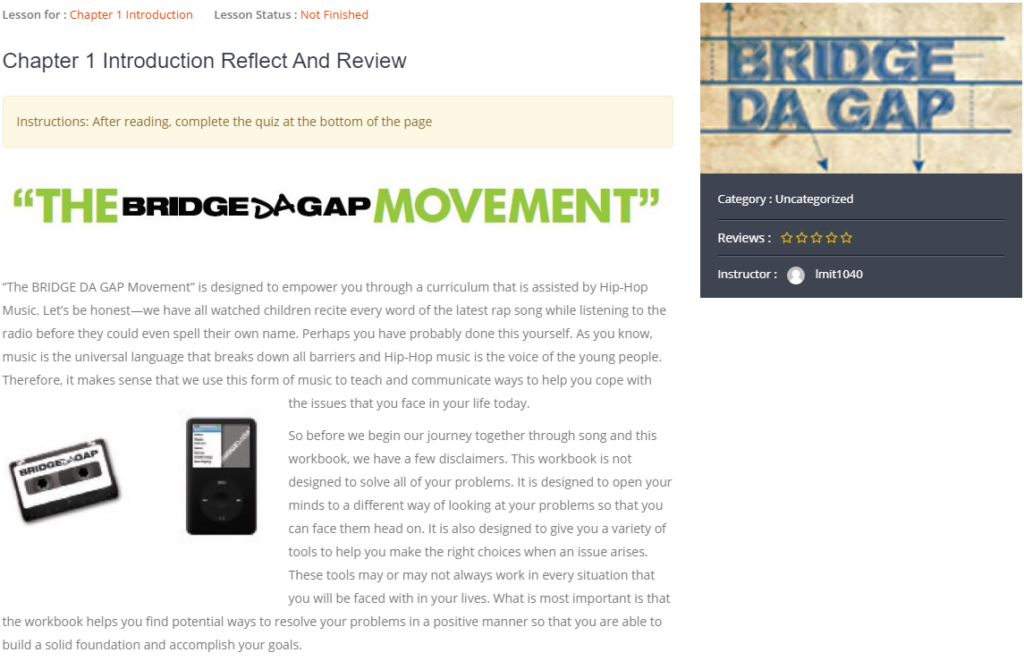
Scroll down to the bottom of the page to locate the Reflect and Review
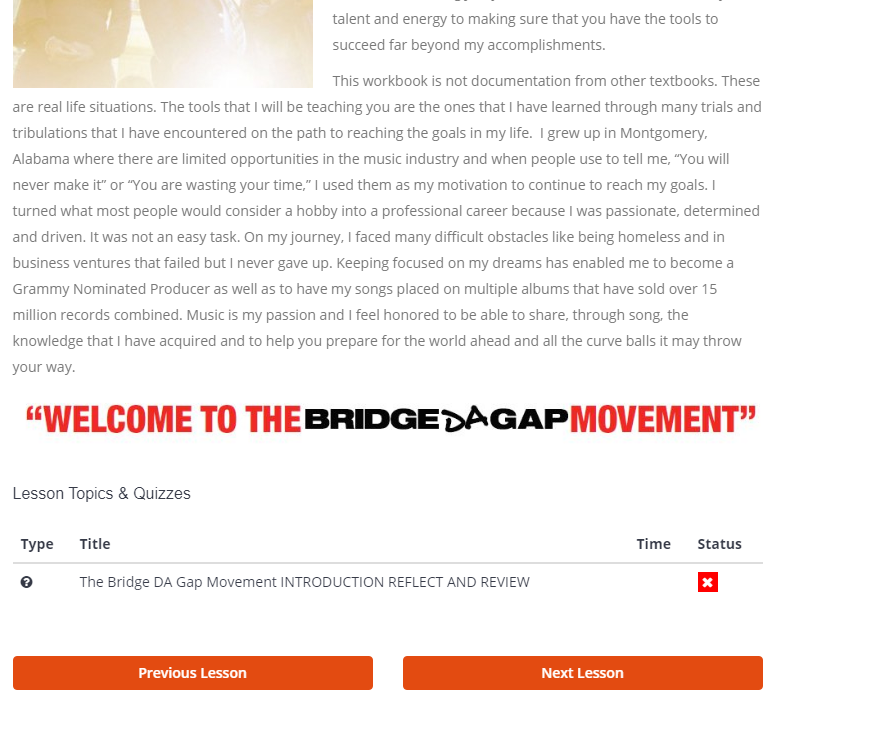
Click the Reflect and Review Title. Each Reflect and Review will usually look similar to the following.
Click “Start Quiz”
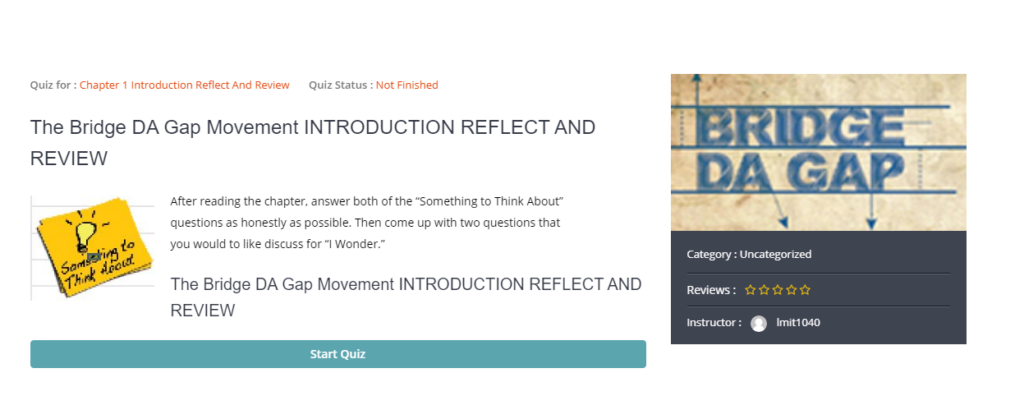
Each Reflect and Review will have a variety of questions to answer. Each answer is not required, however to complete the Reflect and Review, you must navigate through each question.
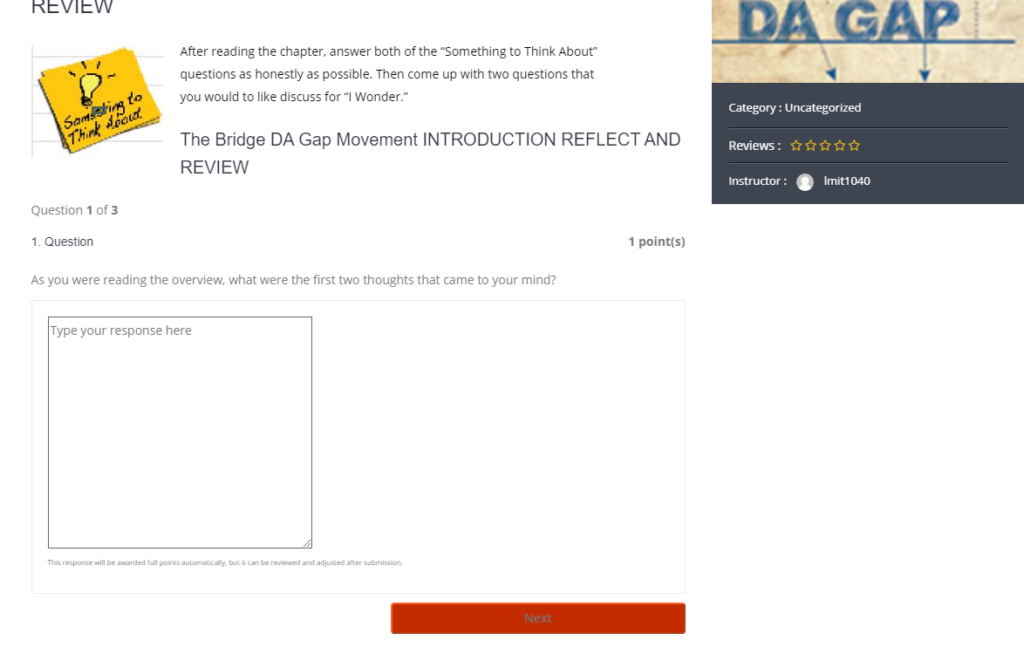
When the Reflect and Review is completed the following will display.
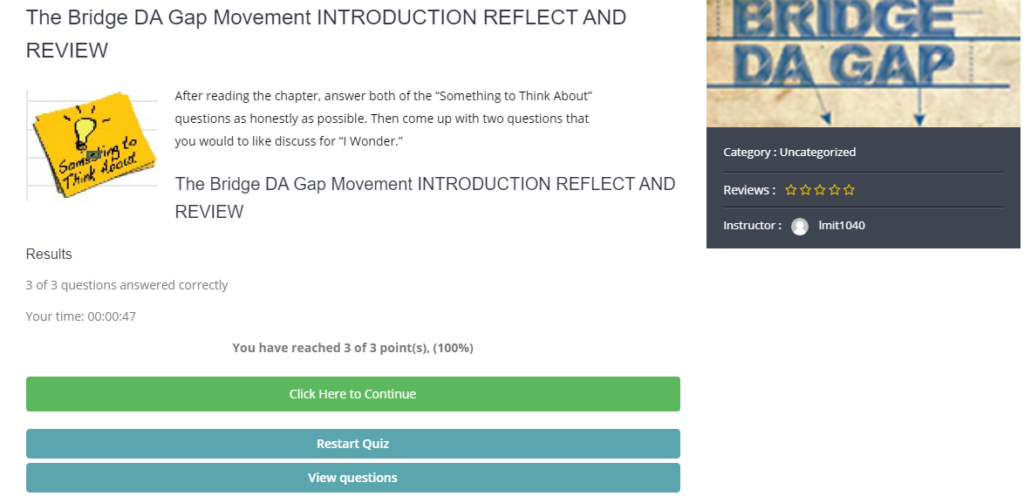
Clicking “Click Next to Continue” will advance you to the next Lession. You can restart the Quiz or review your answers by clicking “Restart Quiz”, or “View Questions” respectfully.

